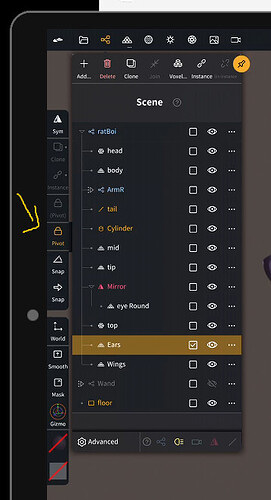Hi!
Before anything, brilliant work with the new release. I am loving the new features 
I just wanted to mention a couple things, the first being that the top menus when open they hide the side buttons options such as Pivot adjustment or the Snapping. I personally have found this a bit annoying since I tend to pin the scene menu.
The next one, when instancing I want to flip the second object which I was doing by turning off Uniform Scale and changing the X Scale value to a negative. This worked in 1.66 but in 1.67 when I change one value the other two axis also turn into a negative value even after baking the transformations. Here’s the video showing what I mean:
Thanks for your time having a look at these!
1 Like
Yes, it is unfortunately not practical when the side UI elements are covered by a pinned menu, because you pin the menu to have access to it.
It would be good if the menu would jump a bit to the side to be able to use the UI elements.
At first the small pivot popup was above the panel but it was also annoying.
Maybe an offset as @Holger_Schoenischka but I’m not sure…
It has always been like that. Nomad doesn’t store the rotate and scale components separately but in a single matrix.
And there’s multiple way to decompose a matrix into rotate/scale values, so you might end up with something different (but it only impacts the number displayed in the interface, it’s not intuitive but the transform is still correct).
2 Likes
![]()