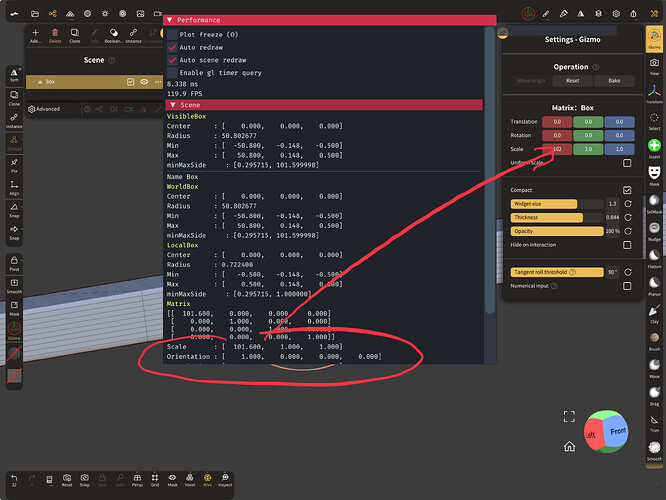Would it be possible to get more significant figures for the dimension input field. ( Or is there a setting I’m missing?)
Doing math in the dimension input that result in fractional units, and an overall size over 100 units makes it impossible to see the decimal places and the exact length.
Example: create a cube, change X dimension to 50.8*2 and confirm, open X dimension input and observe X dimension of 102
I feel like 6 significant figures (999.999 or 101.001 or 1001.01) should be sufficient for most small 3d printer things, but maybe creating a setting that would allow the user to choose their significant figures up to a limit.
Unless there’s a setting I’m missing.
Thanks in advance!
I’ll tweak it a little bit.
Note that it displays 102 but the real value used behind the scene is ~101.6.
I had noticed this, but it seems that attempting to do further calculations may cause some precision to be lost. I was trying to hone in on where it’s being lost by trying the following experiments.
Using the same example as before, and after entering 50.8*2 and then confirming, next open the input and try to add 0.4, and repeat this over and over. It appears that you are able to reopen and add 0.4 repeatedly, and never leave 102. Trying this same experiment with 0.9 seems like adding 0.9 is actually the same as adding one.(1) I think adding anything over 0.5 is effectively adding one.
It almost appears that once the value is re opened, and more calculations are performed then a floor or ceiling is being performed to the value prior to the current calculation based on if the decimal place is over or under 0.5
So, 50.8*2 = 101.6
Reopen and see 102
Add 0.1
New value is 102.1 not 101.7
Thanks.
I’ll increase the precision display but your issue is different here, you should write x+0.1 instead, x is the real value
Of course, I was also curious, I think you can see the „real“ value in the performance log. And the thing with X instead of the value works.
But that’s actually under! DEV 
Technically you never see the “real value”, the log simply shows more precision.
The real value is 101.59999999999999432
Thanks for this. I didn’t know this existed. It will definitely be helpful in determining the actual value after letting the input do the calculations, and then using the x+ method above.