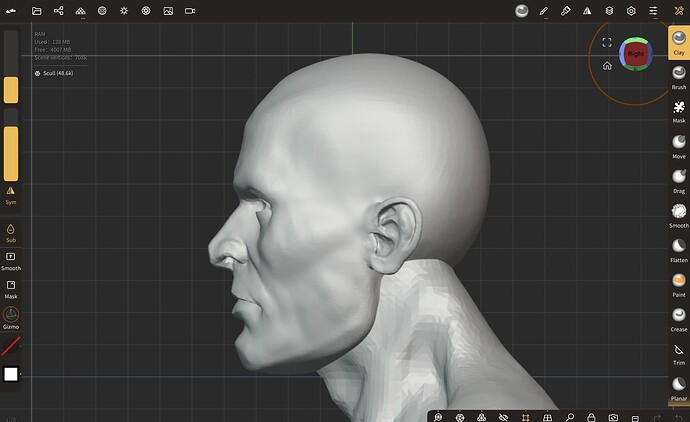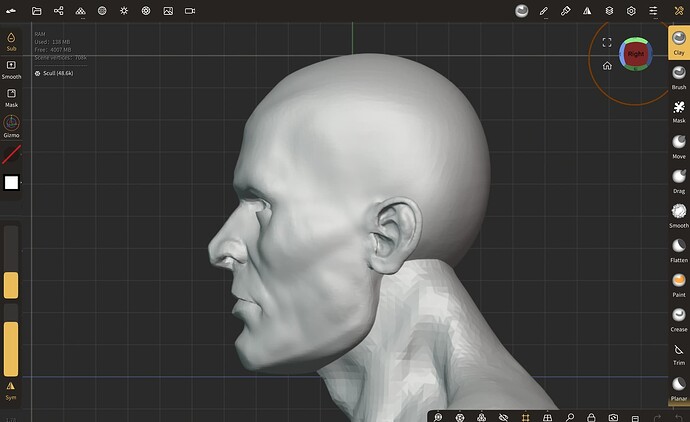Would be great to have an option to switch the brush-size radius and intensity slider panel with the one below.
Especially, when I want to sculpt on the go, I hold my tablet (Tab s7) with my left hand, and need to constantly switch between smooth, mask, gizmo. However, as the panel is to low it is not convenient to reach the buttons with my thumb.
I would suggest to have the panels switchable. I can assume others (like phone users without an pressure sensitive pen) will require the intensity slider quite often. On my side, I use both slider rarely, if at all.
You might consider also to handle the brush-size radius and intensity slider panel like for the brush panel. Make it hide-able / expand-able. So while in hidden mode, only a button is shown, and while dragging e.g. vertically / horizontally the brush radius / intensity is adjusted.
Of course: the dream solution would be to make the interface adjustable like Infinite Painter does. In this drawing app you also have dragging options to change opacity, brush size etc.