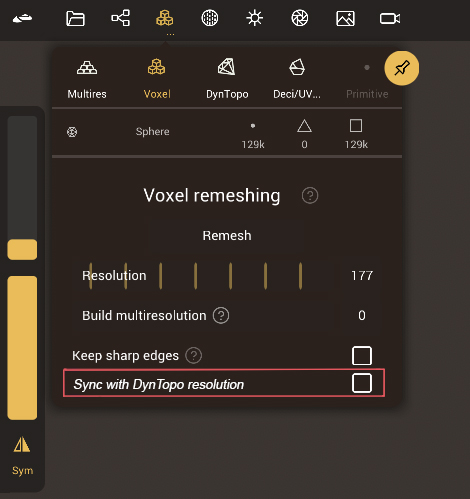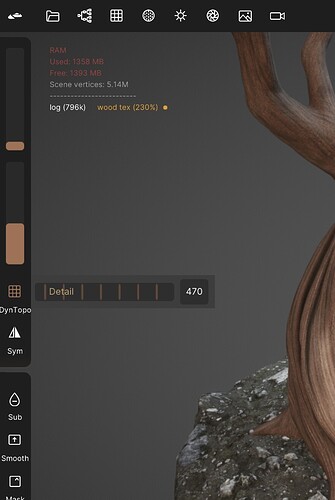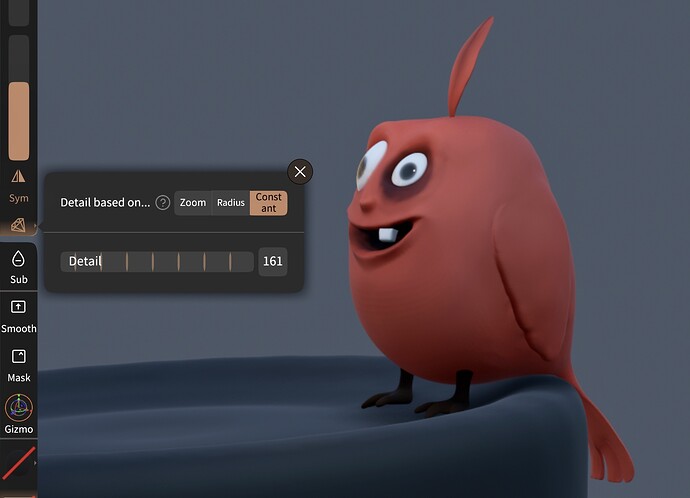Dynamic topology is one of the greatest features in Nomad and i use it all the time, but as i’m constantly changing the amount of detail i have to go to top menu, then scroll down and then adjust the value.
So i’d love to have a fast way to change the value. Something like tap and hold the icon to bring a mini window as the isllustration below.
An even faster way would be to touch DynTopo icon and just slide up or down just like ajusting size and intensity values.
It can’t be done because the left bar is often scrollable (depending on screen size).
The scrollable issue has been a long standing issue.
Ok, but what about touch and hold to show DynTopo slider?
Good idea but hard to place on interface
No additional element on the interface, just a small popup slider… 
I like it, tap icon, hold, drag to adjust. No slider
Just a number above icon.
Exactly! And tap+hold will not affect scrolling function.
The main reason was that the dynTopo value can be much higher since you can use it on a small part of the mesh.
On the other hand, big value for the voxel remesh doesn’t make much sense.
Good point, but for people that use voxel remesh only in the begining of a sculpt and DynTopo all the time, it would be very conveniant to have an option to lock those values.
Something like this: