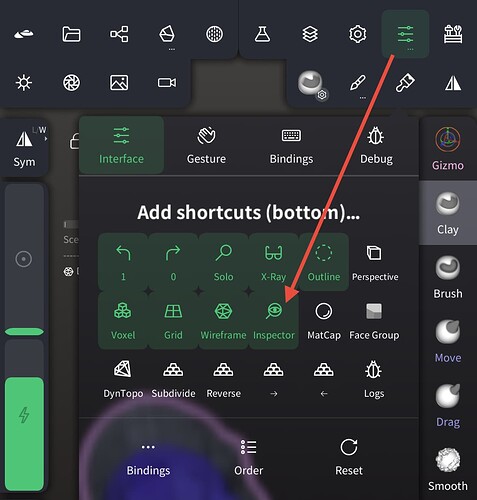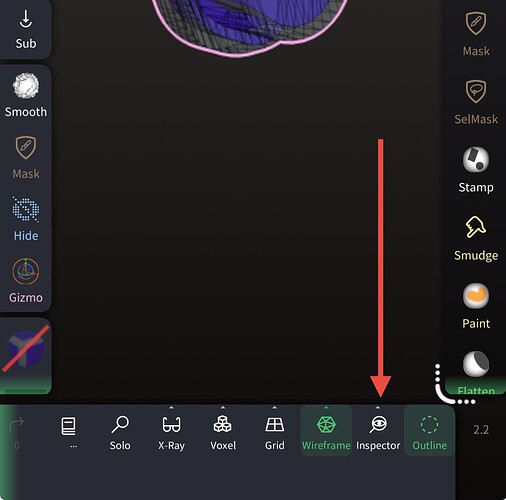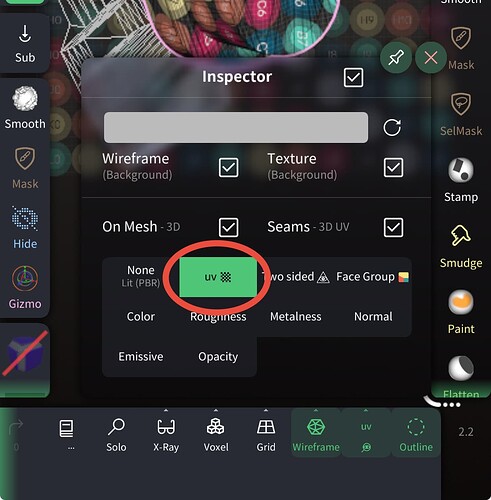I click UV Atlas unwrap, works fine. Click the eye above it to view UV map, that works. But whenever I click off of the UV menu, the map goes away? How do I keep the map up, I can’t find a toggle and I’ve been digging through settings for days
You can turn it off and off using the Inspector tool. The tool can be found and added to your bottom shortcuts:
Press and hold the button on the bottom menu to open the options:
Select the UV option:
Now, when toggling the inspector button on/off the UV will stay on/off.
1 Like
Wow perfect thank you