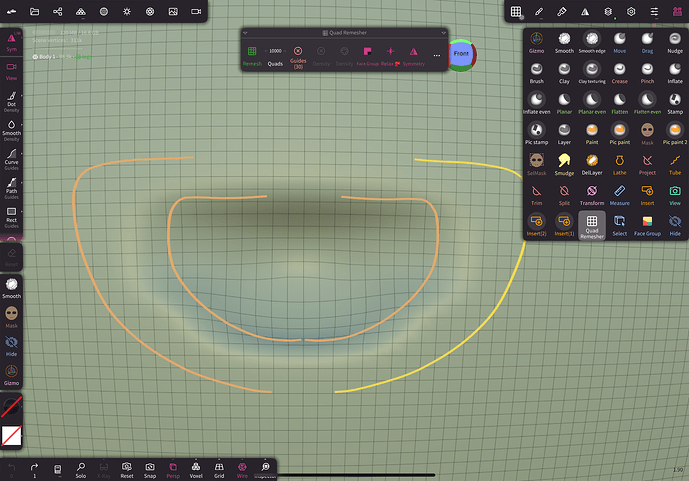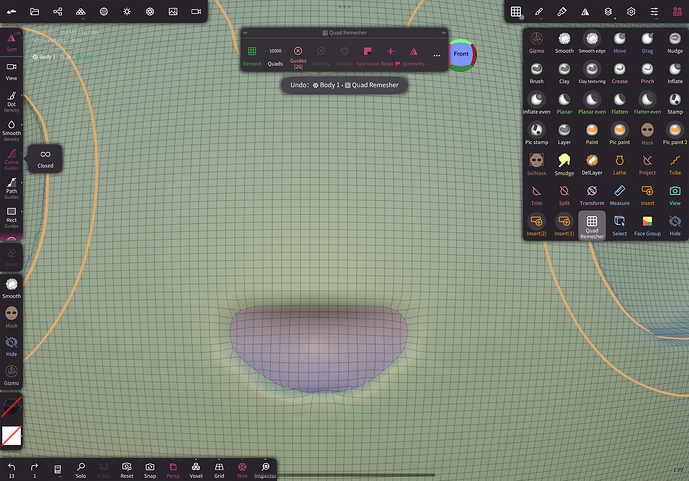Trying to use the new remaster with symmetry on. This happens where the mesh splits with a slit in it in the middle and an hole in the mesh. Any help/tips to make it smooth/no split? Thank you!
After remesh
Before remesh
After remesh, showing hole in mesh