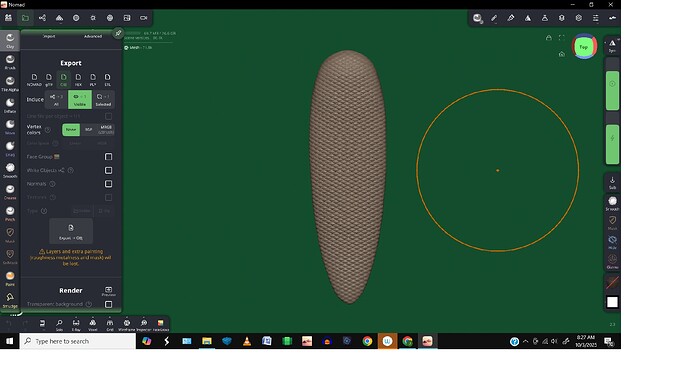I exported a project as a STL file. Works. Make change to same project, rename it, let’s say project2. When I export it, it doesn’t show up in folder. Same thing happens if I try to export it as an OBJ. Sometimes if I shut the program down and restart it, it works. Most of the time it doesn’t.
I’m not sure I understand the issue.
Are you using the “internal” or “in place” option?
If you use the “Export → Nomad” button it should definitely work.
Internal. Let me try and make it clearer. I have a model that is basically a surfboard. I’m trying various alphas on it. Last night, when I tried to export the variations to 3D print, after the first export as STL was done it would not export another one. So, I tried exporting it as an OBJ and the first one worked but I was unable to export as OBJ again.
I tap export, choose export as STL or OBJ, a window comes up and lets me choose what to name the file and what folder to put it in. I hit save and it looks like everything is okay. When I go to the folder I’ve downloaded the file to, the file is not there. I restarted Nomad Sculpt and tried again. Again it worked at first, but when I tried to export another version of the file nothing was showing up in the folder.
I turned my PC off for the night and after reading your response this morning I turned it on and opened Nomad Sculpt. So far now I am having no problems exporting my files. Not sure what happened last night. I’ll let you know if it happens again.
In case it fails again you can always check if it files are present in the Nomad folder
→ Nomad/tmp_sessions/obj
→ Nomad/tmp_sessions/stl
Thank you for the information. It happened again this afternoon. There was nothing in either of the folders you suggested.
I left the app idle for a couple of hours, was creating and importing alphas. Not sure if the idleness or importing and using the alphas has anything to do with issue. It’s just frustrating.
What’s your windows version/update exactly?
You seem to be the only to experience such issues.
There’s no error popup? Or error in the log (debug → Log)?
What is the path that you export to? (Trying to see if there’s something special about it).
Are you using the 1 file per object option? (Just trying to understand if you export a file or folder).
There’s a beta available at Nomad but I don’t think it’s going to make a difference.
Windows 10 22h2
No error popup
Path: D:\Joestuff 07-27-2017\3D Models and Programs\My Models\3D Object Files\Man From U.N.C.L.E\2025\Carbine Parts\Shoulder Stock Parts\Butt Plates
I have attached a screenshot of PC specs and a screen shot of debug info. There is a red X next to all of the entries from check all down. I have no idea what it all means.
I’m going to install the app on my laptop and see if it happens there.
Joe
Trying to save non current project
I don’t know if that’s the issue but it’s not normal, I’m not sure how you trigger this issue.
I see that the default main Nomad folder is in [...]/onedrive/Nomad Sculpt.
I can’t tell if it can be a problem and I don’t know exactly how onedrive is working but you can always change the path where Nomad stores its data (outside onedrive).
Note that when I said to look for Nomad/tmp_sessions I meant in [...]/onedrive/Nomad Sculpt/tmp_sessions/.
I installed the app on my Windows 11 laptop and couldn’t reproduce the problem. So I bit the bullet and upgraded to Windows 11 on my desktop PC, and so far no issues. Maybe my Windows 10 OS had issues that didn’t show up until I installed Nomad. Who knows? If anything changes, I’ll reach out again.
Thanks for your help. I hope I didn’t make life too miserable for you.
Joe