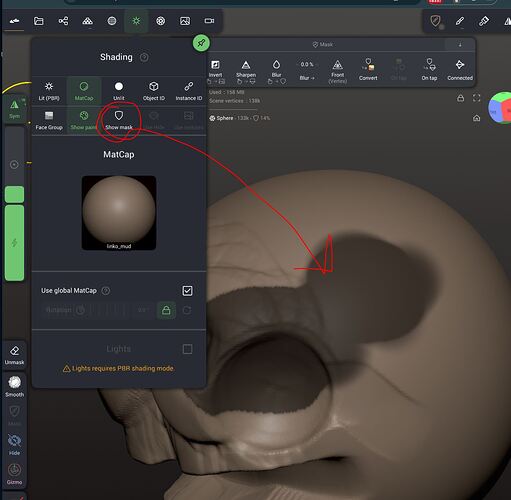Hi everyone!
I’ve noticed a couple of issues in the latest version of Nomad Sculpt:
- The “Show/Hide Mask” function doesn’t seem to work — the visibility toggle has no effect.
- There’s no noticeable difference between the camera rotation modes — both behave the same.
Is anyone else experiencing this? Or maybe I’m missing something?
Thanks in advance!
Mask is always shown if the mask tool is active, it was always like that afaik’
The bug is just that the button should be disabled/greyed in that case.
Rotation behaves differently, not sure what you mean.
You can roll with trackball and even 1 finger rotation acts differently.
Thanks for the quick reply!
You’re right — the mask behavior makes sense now. I misunderstood how the “hide masked area” feature works.
As for the rotation, I thought the Turntable mode was supposed to rotate only on one axis. That’s why I was confused.
If you want to hide the mask when the mask is ACTIVE - change the mask color to white - white is transparent.