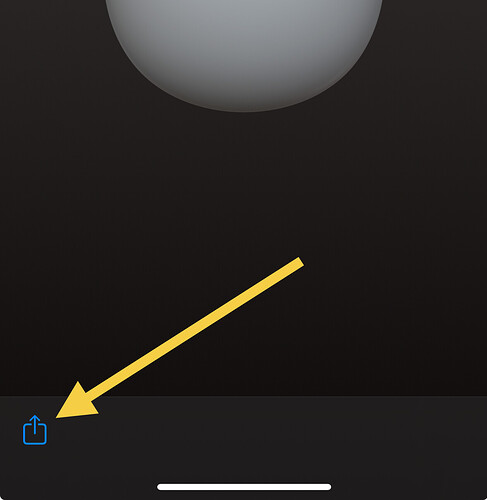Hi Guys
Where does Nomad save renders on iPad when you click on the Export PNG button ?
I can see the render in Nomad and but can’t find it anywhere on iPad, even in recent file?
Could anyone pls help?
Once it goes to the rendering pic, you have to hit the export button. Then you choose where to save it. Note: you may have to tap your screen to bring up the export button as well as the done button.
If you don’t do this, it doesn’t save anywhere.
Thanks! Appreciate your help.
I thought it gets exported after rendering when you use the ‘Export png’ button.
So the Export button only renders it, and it you have to save it manually.. correct?
Yep ![]()