Wonderful update again. Many thanks 
Viewport editing widgets would be amazing.
You’re definitely right about wanting to go back and edit a curve after the fact. That definitely doesn’t belong in the tool menu.
It kind of feels like there could be a benefit to having tube (and other primitive) creation in two different modes. Like, from a “I just want to quickly sketch out some meshes” mode that has tool-specific settings/presets and creates pre-verified meshes (maybe even as separate meshes in the same object? Like if you did a simple merge), but also a more-controllable option that you can edit after creation.
Okay now I’m brainstorming. Please forgive me if I ramble, but:
Remove the current primitive creation section of the scene panel, as you mentioned.
The Insert Mesh tool:
- Has buttons along the side for different primitives (as it currently is).
- Tapping the button for the currently-selected primitive gives you the settings (currently in the topo panel) for that primitive to adjust the settings before you insert.
- Saving an Insert Mesh tool preset saves the selected primitive and its settings, so you can, say, create an “insert tall cone” tool or an “insert short cylinder” tool.
- Maybe make the (currently unused, it seems) “sub” toggle switch between creating editable and auto-verified meshes (like a “sketch” mode).
Also, a “custom mesh” option on that toolbar could open the scene menu for picking an existing mesh to copy:

/edit: though, I’m realizing now that trying to pick from the list might not be ideal, since it can be hard to tell which item is which unless you’re good about labeling/organizing.
Lathe path: close path option to create torus like objects would be very nice.
Btw. I discovered the move and rotate options with green dot and second finger on screen for path tool. How cool is that?!!
Completely awesome so far. And looks like you have already addressed my one little thing I’d like to see with tube curve editing. Just wish I had some of these tools a couple days ago. This is going to make a number of things easier and more fun.
I hadn’t noticed that the lathe tool had options. Awesome 
Tube: when drawing on empty canvas, z position should be 0
I couldn’t figure out the logic behind actual z positioning when drawing on empty canvas though.
I hope that the Tube tool can change the size of any position, replace the grid shape, and weld the grid together.
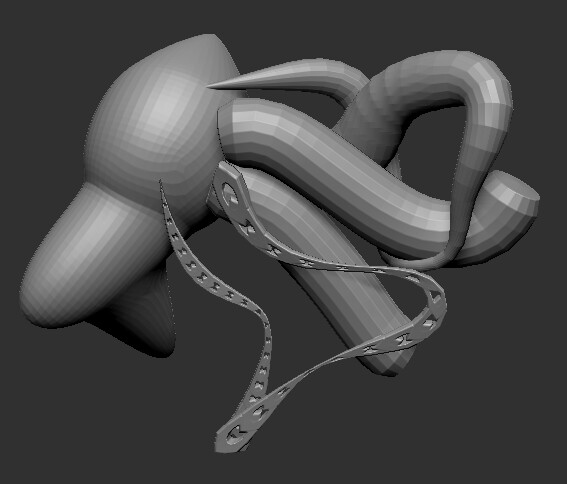
haha…I would ![]()
I’m all in for extra features and functionality, but it’s still a nice option to have.
tube and lathe are awesome additions!
I like things being insert at 0,0,0 I would miss that if not possible with mesh insert
It’s an amazing update, Stephane, Thank you so much!
A minor observation while creating the teapot:
It took me a bit to figure out why the handle was slightly off kilter (even drawing in orthographic front view) - It wasn’t readily apparent that “snapping” meant surface snapping, which was what it was doing (hitting the surface of the body, causing it to go slightly off axis).
Maybe have an option to turn off snapping as well?
_
And many, many thanks for finding and resolving that Stamp Alpha bug!
Wait how did you tube tool a square shape? Just dropped the x segments down?
Yes, x segments to 4 but also flat subdivision checked and post subdivision to 3-4 depending how sharp you want the edges look like. Nomad smoothing algorithm seems to be not optimised to display low poly hard edges. As a primary sculpting app.
You can generate triangle shaped tubes as well this way.
I just wonder…
Squares, rectangles, ellipses and circs and closed shapes of any kind. These are making sense. But not implemented yet. I can imagine that these are planned but as they need some kind of geometry welding at start and end point. This will take time to do and is maybe scheduled later?

